Creating high-quality YouTube videos using the best free ai voice generator is a great way to reach out to a broader audience and promote your brand or channel.
However, producing engaging videos can often require a significant amount of time and money, especially when it comes to hiring voice actors for narration.
Fortunately, recent advancements in artificial intelligence technology have made it possible to generate realistic-sounding voiceovers for videos using free AI voice generators.
In this blog post, we will explore the best free AI voice generators available online and how to use them to create professional-quality voiceovers for your YouTube videos without breaking the bank.
Whether you’re a seasoned YouTuber or just starting, this guide will help you produce high-quality content that engages and entertains your audience.
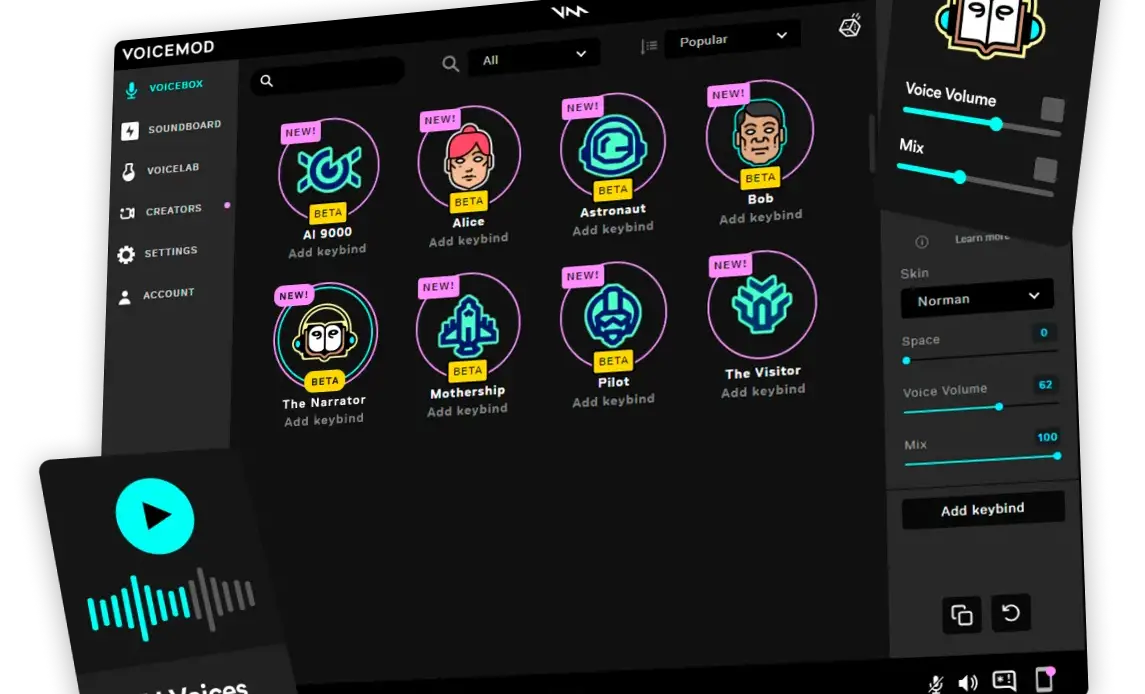
Introduction to AI voice generators
If you are a YouTube content creator, you know how important it is to engage your audience with high-quality content. One of the key components of YouTube videos is the voiceover.
A good voiceover can add life to your videos, help you build your brand, and increase your viewership.
However, hiring professional voiceover artists can be expensive, and not everyone has access to high-quality recording equipment.
This is where AI voice generators come in. An AI voice generator is an advanced technology that uses deep learning algorithms to create realistic and natural-sounding voices.
These voices can be used for a variety of applications, including voiceovers for YouTube videos.
AI voice generators are becoming increasingly popular due to their convenience, cost-effectiveness, and efficiency.
They can provide you with high-quality voiceovers in a matter of minutes, without the need for expensive equipment or professional voiceover artists.
In this blog post, we will introduce you to some of the best free AI voice generators that you can use to create high-quality voiceovers for your YouTube videos.
We will explain how these AI voice generators work, their pros and cons, and provide you with tips on how to use them effectively.
Top 20 Free Blog Sites Online To Create Blog Posts
Benefits of using AI voice generators for YouTube videos
Using AI voice generators for YouTube videos can offer a wide range of benefits. Firstly, it allows creators to easily add voiceovers to their videos without the need for expensive equipment or hiring a professional voiceover artist.
This can save both time and money while still producing high-quality content.
AI voice generators also provide a consistent and reliable voice for your videos. Unlike human voiceover artists, AI voices don’t tire or get sick, meaning you can produce videos at any time without having to worry about scheduling conflicts or delays.
Additionally, AI voices can deliver a clear and concise narration, which is especially important for tutorial or instructional videos, where viewers need to understand the information being presented.
Another benefit of using AI voice generators is the ability to choose from a variety of accents and languages.
This can help to reach a wider audience and make your content more accessible to viewers who may not speak your native language.
Overall, using an AI voice generator for your YouTube videos can provide a cost-effective, reliable, and efficient solution for adding high-quality voiceovers to your content.
Top 20 Free Blog Sites Online To Create Blog Posts In 2023

Top free AI voice generators for YouTube videos
The rise of artificial intelligence (AI) has brought about many benefits for content creators, including the ability to generate high-quality voiceovers using free AI voice generators.
These tools are highly beneficial for YouTube creators who want to add a professional touch to their videos without investing in expensive equipment or hiring professional voiceover artists.
One of the top free AI voice generators for YouTube videos is Google’s Wavenet.
This tool is highly advanced, using deep neural networks to generate natural-sounding voiceovers. It offers a range of voices to choose from, with different accents and languages available.
Another popular option is Amazon Polly, which also utilizes deep learning technologies to produce realistic voices. It offers 60 voices across 29 languages, making it a versatile option for YouTubers with a diverse audience.
For those looking for a simpler option, Natural Reader is a great choice. It offers a variety of voices and allows users to adjust the speed and pitch of their voiceovers. Its user-friendly interface makes it easy to use, even for beginners.
Ultimately, the choice of AI voice generator will depend on your specific needs and preferences, as well as the type of content you create.
By exploring these top free options, you can enhance the quality of your YouTube videos and captivate your audience with professional-sounding voiceovers.
Top 20 Free Blog Sites Online To Create Blog Posts In 2023

1. Play.ht
Play.ht is a potent text-to-voice generator that offers a quick and effective solution to produce high-quality audio that sounds professional.
Play.ht features a huge range of artificial voices for podcasts, videos, and articles.
Its robust online text-to-speech editor makes it simple to turn your content into audio. The audio can then be modified by adding different speech patterns and pronunciations.
The process of converting input text into audio is frequently real-time, requiring only a few minutes. The best free ai voice generator.
Your audio files are securely stored and managed by Play.ht. You may share them with team members and export them in MP3 and WAV formats.
Additionally, Play.ht provides a podcasting option that makes it simple to share your audio recordings.
It is also regarded as one of the top plugins for text-to-speech software.
Important Elements of Play.HT
- AI Voices 907.
- Make your own emotive speaking styles and employ them.
- Utilize many voices to produce voiceovers that sound like conversations.
- Rate, pitch, accent, and pauses should be adjusted.
- Save and utilize personalized pronunciations.
- Prior to turning text into speech, listen to and preview it.
Ideal For
Plat.ht is a wonderful option if you produce online video content and require voiceovers of a high standard.
Additionally, Play.ht would be the most suitable for your needs if you are a podcaster who wishes to embed audio versions of your podcast or show notes online. Free, with paid options beginning at $39 a month.
Play.ht Cost
The majority of freelancers and creatives will be best off at the Professional level of Play.ht’s four pricing tiers. The following options are available (all prices shown are the monthly expenses if you pay annually):
240,000 words, standard voices, unlimited previews, and unlimited downloads are all included in the Personal Tier ($14.25/month).
StarClick: See How To Make $50 Weekly On starclick.com For Free (100% Legit) | Zilgist
600,000 words, quality voices, commercial rights, individualized audio players, and podcast hosting are all included in the professional tier ($29.25/month).
Growth Tier ($74.25/month): Offers 2,400,000 words, all the features of Professional, team access, automatic audio generation, and a pronunciations database.
Business Tier ($149.25/month): 6,000,000 Words and all content from lower levels are included. is most suitable for teams that must produce audio at a large scale.
Business Tier ($149.25/month): 6,000,000 Words and all content from lower levels are included. is most suitable for teams that must produce audio at a large scale.
Play.ht is a great choice if you’re seeking for an AI voice generating platform that can produce speech that sounds realistic.
It includes several modification choices to make sure the voice sounds appropriate and makes use of cutting-edge technology to create voices that sound like actual individuals.
You have complete control over every aspect of speech, including language choice, accent, pace, and intonation.
42 Best AI Powered Video Generator: Powerful and Free Video Creation

2. Lovo.ai
The text-to-speech and AI-based voice generation platform Lovo.ai has won several awards. It is the most reliable and user-friendly tool for creating voices that sound like those of actual people.
It may be applied to a variety of purposes, including video narrating, virtual assistants, and podcasts. The video may be easily subtitled by adding more sound effects and background music.
By continually improving its voice synthesis models, Lovo.ai has offered a broad variety of voices to a variety of industries, including entertainment, banking, education, gaming, documentary, news, etc.
As a result, Lovo.ai has attracted considerable interest from prestigious organizations on a global scale, distinguishing them as pioneers in the speech synthesis industry.
Features
- For use by professional producers, granular control.
- the largest voice collection in the world, with over 400 voices in different styles.
- With a speedy production engine, you can speed up your process ten times.
- Increase the amount of nonverbal cues to make it sound more natural.
- Control the speed of a text section or the full script.
- This feature-rich, user-friendly platform helps businesses and professionals provide reliable, quality outcomes on schedule and within budget. It is free to use to get started, and you may upgrade to the premium edition for extra features.
Top Qualities
Play.ht is a fantastic choice if you’re searching for a text to voice generator with excellent quality. This is why:
- You may be confident that you’re receiving the greatest results possible because the software is regularly updated with the most recent developments in synthetic voices.
- You may pick from a variety of realistic voices on Play.ht to discover the ideal one for your project.
- The results are credible and lifelike, and the audio quality is superb.
- Even if you are not an expert in AI speech production, the interface is simple to use.
Top 25 Free Text To Speech AI Tools for YouTube Videos (Natural Voice)

3. Respeecher
A voice cloning program called Respeecher takes pride in its capacity to create voice clones that are identical to the original speaker.
Underestimated milestone since it keeps removing the components that don’t get the intended results.
For content producers, publishers, filmmakers, and game developers that need voice cloning software to get the ideal match where a character sounds as the character should sound like, Respeecher is great.
Its guiding principles—creative control, natural rather than robotic, and it just works—seem to be serving them well as they collaborate with speech-impaired individuals and filmmakers.
50+ Best Affiliate Programs For Beginners Without A Website (In 2023 & Beyond)

4. BeyondWords
Voice cloning, automated ssml, and voice library are the three primary services provided by BeyondWords.
Users get access to the voice library’s most recent TTS voices from Google, Microsoft, and Amazon as well as original AI voices from renowned voice actors.
More than 550 AI voices, 140+ language regions.
They do voice cloning by enabling customers to create distinctive AI voices that actually appeal to the user’s target audience using their state-of-the-art voice cloning technology.
They promote the usage of users’ own voices or teaming up with voice actors. The best free ai voice generator.
To ensure that AI voices say words accurately, their third core service converts text into speech synthesis markup language (SSML) using natural language processing methods.
If you’ve heard anything about previous digital assistants, this is crucial. Best Free AI Voice Generator.
Top 25 Trusted Online Money Making Sites Without Investment (In 2023 & Beyond)

5. Lyrebird AI
Lyrebird AI is part of Descript, a larger software collection that also includes tools for transcription, screen recording, editing, and other tasks.
The Lyrebird software itself powers a device known as the Oberdub, which can create a digital representation of someone’s voice using just a short audio sample of that person’s speech.
Although even this basic feature has a vast range of potential uses, its main role is to allow users to transform a real voice into a digital one. Lyrebird AI doesn’t require you to synthesize your own voice to begin with.
The voice of everyone may theoretically be captured digitally.
Visit the Descript website and download the Spee application to get started.
You may then utilize the artificial intelligence voice cloning program Lyrebird.
200+ Best Free List of High Authority Web 2.0 Sites (in 2023 & Beyond)

6. Speechify
Cliff Weitzman, whose dyslexia makes it challenging for him to learn through reading, developed Speechify.
People like Cliff must learn through alternative methods like voice or pictures because they struggle to learn by reading.
Cliff established Speechify for this reason.
Speechify explained voice cloning in detail, and the statement that stood out the most was that “proper voice cloning solutions go much deeper in their speech pattern analyses, which lets them focus on pinpointing and utilizing all the details that make one’s voice unique.
As you might have guessed, more thorough feedback translates to more real AI voices and more sophisticated machine learning.
26 Best WordPress Website Builder For Novices In 2023

7. Resemble AI
One thing you would note while visiting Resemble AI’s website is how careful they are about analytics and the precision of figures. They gave the creation of their better generative AI models within 12 minutes of data receipt as an example.
The consumer is informed that they may produce AI voices without being concerned about latency.
Another is their assertion that Resemble AI’s voice cloning program can duplicate a voice with as little as three minutes of data. They urge customers to test free voice duplication and recording online with only 25 lines.
The basic plan and the pro plan are the two pricing tiers available for Resemble AI’s voice copying software.
Webtalk Earn Money Online: Find Out How Webtalk Works $
Top Features Relate
Anyone seeking for a software alternative for an AI voice generator will do well to choose ai. Why, specifically:
- To help you locate the ideal realistic voice for your voice-over production, Resemble.ai provides a large selection of male and female voices.
- Even novice users find the program to be simple to use and have no trouble navigating it.
- You may take your own voice recordings and add some synthetic material by fusing human and artificial voices together. Any speech may be smoothly added, removed, or replaced.
To further tailor the produced voice to your specific requirements, Resemble.ai also provides a range of modification possibilities.
Voiceovers for videos perform really well with Resemble.ai. Best Free AI Voice Generator.
The best free ai voice generator.
Pricing
- You can choose from one of three price categories offered by Resemble.ai.
- Entry-level ($30/month): 100,000 characters of realistic AI voices, or around an hour’s worth of voice recordings.
- Real-time speech synthesis and voice production are included in the Build Tier (please inquire about price).
- Enterprise Tier: Ideal for companies who require a lot of voice generating time (ask them for price).
- Conclusion Resemble.For companies that require a lot of AI voice generating time, AI is fantastic!
Prizerebel Points To Money: Full Guide + Tips To Increase Earnings

8. Coqui
To make voiceovers, anyone can clone their voices using Coqui’s voice cloning software, however it differs slightly from similar products on the market. Coqui has earned a slot on this list because of this.
Coqui provides a brand-new and improved method for performing voiceovers, and they achieve this by duplicating any voice with three seconds of audio, following which the user may begin controlling them.
Coqui’s studio may be created by combining quick cloning, pitch and volume adjusting features, and more than 30 minutes of free work time. Best Free AI Voice Generator.
SkillShare Cost Student & Honest Skillshare Review: Is it a Good Investment?

9. Veritone
By allowing performers, directors, and advertisers to take use of the potential, Veritone is one firm that has gained several use cases for its voice cloning software and its AI voice overall.
Additionally, Veritone has made it possible for anybody who wants to use the advantages of their AI voice cloning software to link their preferred AI voice to any project.
Aticlix.net Review: Aticlix Is Real or Fake? & How To Earn $200

10. Speechelo
With only a few clicks, an AI voice generation application called Speechelo can convert a piece of text into real-sounding speech.
It makes it simple to produce interesting content and movies by providing a selection of voices and languages to choose from.
Top Qualities
AI voices are used to convert text to speech that sounds natural.
- There is a huge variety of voices and languages available.
- matching the topic by altering the tone and tempo of speech.
- increases breathing and pauses for a voice that sounds more genuine.
- offers an intuitive user interface with simple controls.
- provides several export choices, including MP3, WAV, and AAC file types.
- works with the majority of tools and apps for text-to-voice.
- supports a variety of accents and languages.
- It has an integrated proofreading mechanism to guarantee the greatest outcomes.
- inexpensive price ranges
Pricing
Pricing for Speechelo.
Speechelo now costs $47 in one lump sum.
In conclusion
For those who wish to pay once and do not require a subscription plan for their text-to-voice requirements, Speechelo is perfect.
What To Look For When Buying A Laptop Screen

11. Clipchamp
The finest computer voice generator is Clipchamp, however there are several more available.
It not only gives you many options for personalizing your voice, but it also makes use of cutting-edge artificial intelligence to produce speech that sounds natural.
The best part is that Clipchamp is totally free to use. Best Free AI Voice Generator.
Clipchamp is a great choice whether you need a voice for a commercial, an animation, or simply for fun.
Get Paid to Play Video Games Online: How to Make Money Playing Video Games
Top Qualities
As an AI speech generating tool, Clipchamp excels for the following reasons:
You may pick from a variety of voices at Clipchamp. There are several male and female voices available, each with a different tone and timbre.
By doing this, you may be confident that you’ll locate the ideal
By doing this, you can be confident that you’ll be able to locate the ideal voice for your endeavor.
The bespoke voices from Clipchamp are quite lifelike.
The voices produced by Clipchamp sound astonishingly close to real human speech thanks to artificial intelligence.
Because of this, Clipchamp is a great choice for making lifelike avatars or for usage in apps for virtual reality.
For AI text-to-speech, Clipchamp is exceedingly simple to use.
The best free ai voice generator.
You may use Clipchamp to create an audio file that you can download and use in your project by just typing the text you want uttered into the program.
There’s no need to fumble with difficult controls or settings; Clipchamp takes care of everything.
Pricing
- Pricing for Clipchamp
- Both a free version and a number of premium alternatives are provided by Clipchamp:
- Free Version: Only for private use.
- (Creator Tier): $9 per month
For those who wish to add AI speech and voice-over to their films, Clipchamp is the ideal option. The application makes it incredibly simple to add voice-over AI dialogue to any video, be it one from TikTok, YouTube, or another platform.
The Best Ways To Build Blog Authority: Hacking Tips
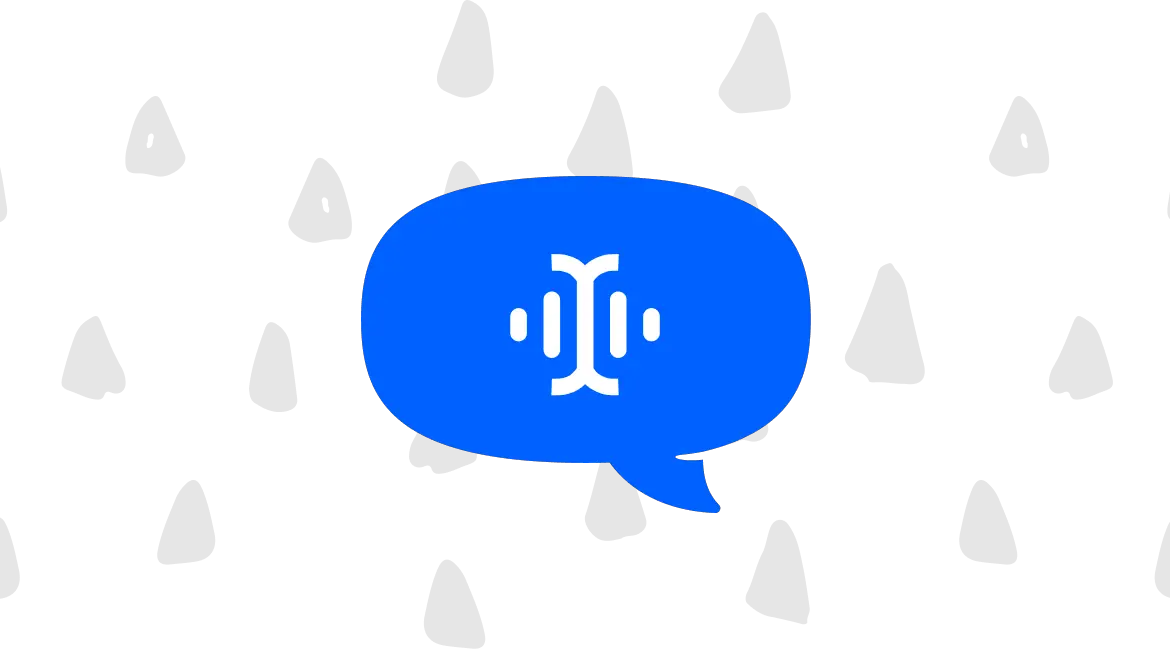
12. Overdub
Utilize Overdub to create astonishingly lifelike voices. It is an AI system that can imitate your voice or give you with pre-sampled voices.
Only samples of your own speech are permitted because this program greatly values your privacy. Therefore, you may surely use this application if recording a voice-over in your own voice is what you need to do.
As long as you don’t mind having a small vocabulary, you may use it for free. It goes without saying that their premium plan does significantly improve things, so after using the free one for a bit, you can consider it.
How to Boost Your Blog Traffic in 2022: Ultimate Guide

13. ReadSpeaker
As the name implies, ReadSpeaker creates a voice from the text you supply.
You can depend on it to accurately duplicate your own voice or even the sound of another person since it performs a wonderful job of producing voices that are unrecognizable from the sample.
As a kind of artificial intelligence, it trains voice models using recordings of human voice samples and deep neural networks.
This tool is appropriate for all use scenarios, regardless of whether you wish to utilize the results for personal or professional purposes.
It allows for a broad variety of adjustments, such as the ability to imbue the voice with different emotions and personality traits and have it speak many languages from a single sample.
Coinpayu.com Login: How To Earn In Coinpayu $35 USDT Withdrawal Proof

14. Voice.ai
Voice.ai may be used for live streaming, conversations, games, and other things. It enables you to properly copy both your own voice and the voice of another person while yet maintaining the natural sound of the original.
This program employs speech-to-speech technology rather than text-to-speech, so everything you say is instantaneously duplicated in any voice of your choice.
The entire setup is a quick 5-step procedure that just takes a few seconds to complete.
Before opting to pay for Voice.ai, you may use it for free.
Is ShrinkEarn Safe? How To Earn Massively By Copying YouTube Videos

15. Veritone Voice
Veritone Voice is yet another excellent tool for producing results that are human-like, albeit it is not the fastest on the list.
It offers you additional possibilities by utilizing both speech-to-speech and text-to-speech technology. You may create as many scripts as you like once the voice model has been created.
Through the Veritone Voice Network, you may also make money from the voice you have recorded for your podcasts. You may get in touch with them to acquire a precise price based on your needs.
Is CPAGrip Legit?: See How To Make Crazy Cash By Doing This

16. Voicemod
When a tool can operate in real-time, like Voicemod can, it’s very amazing. It mimics or modifies your voice in real time as you talk. This program does more than just clone voices. It’s a technology, after all, that has a wide range of applications.
You may use Voicemod’s pre-built voices to give it whatever voice you like. You have the choice of selecting an astronaut, a pilot, or another human character.
This feature might be useful if you frequently live stream, whether it be to converse with your audience or play games, since you can switch up your voice each time to keep people interested.
KiddyEarner Review: EARN FREE BITCOIN DOING NOTHING – SEE HOW

17. LOVO (Genny)
For film producers and audio engineers searching for comprehensive control over their audio files, LOVO is one of the greatest AI voice generators. It produces audio material in a variety of languages and dialects using real human voices.
Users of the platform may create voiceovers that sound like humans, and the platform includes a video editor that lets you manage all of your material from a single dashboard.
Lovo (or Genny) allows you to import articles, videos, photos, and noises to produce interesting material for audiobooks, social media, training videos, and other platforms.
The Lovo platform includes a collection of outside resources from websites like Pixabay. You may do this to include photos, video, and music that are both under the creative commons license and are not royalty-free.
Unlimited projects may be made and downloaded without any limitations.
Key characteristics:
- 100 languages, 400 voices.
- may convey around 25 emotions.
- full-featured user interface for audio and video creation.
- Upload your presentations, papers, audio, video, and documents.
- Include background music and sound effects.
- Change the pitch, emphasize certain syllables, and create your own pauses.
Ideal for:
those who desire a full platform to develop high-quality video content, such as content producers and creators. The Lovo interface is ideal for audio professionals that want to have precise control over their sounds.
Pricing: Free with the first paid plan costing $25 per month.
Phonesites Cost: Phonesites vs. Clickfunnels, How To Use Phonesites In 2023

18. Synthesys
Users of the Synthesys product line may produce AI music, AI video, AI digital art, and even AI avatars. Consider using Synthesys if you want to produce video material but don’t want to appear in front of the camera.
With their collection of digital avatars, you may produce AI-generated films in addition to producing AI voices in more than 140 languages with over 254 distinct voices.
You may browse through their collection of voice actors to find one that best suits your project and use their AI creation tool, which is user-friendly. Best Free AI Voice Generator.
Combining audio snippets, enhancing pronunciation, and adding word substitutes for unusual characters, words, or numerals are all possible.
You may make films with human avatars using the Human Synthesys Studio. These avatars are employable.
Key Characteristics of Synthesys
- Downloads of voiceover are limitless.
- 35+ voices, all human.
- 374 Voices & 140 Languages.
- AI video technology for lip-syncing.
- To create a voice clone, upload your own voice.
- Select an AI avatar from a collection or design your own based on your likeness.
Ideal for:
The lip-syncing technology and AI avatars that Synthesys offers on their platform will be useful for customers who are camera-shy or who want to create a virtual brand ambassador for their video. Pricing: Monthly fees for paid plans begin at $35.
ShortStack Features: ShortStack 2023 Reviews See Why ShortStack Is The Best

19. Clipchamp
One of the greatest video editing programs with AI voice generating is Clipchamp. From the convenience of your online browser, the editor enables you to cut, combine, import, and record video clips.
Their text-to-speech function lets you enter text and create AI-generated voiceovers for your video projects in addition to editing videos. You may modify the speed, cut, and clip the audio created after inputting your text in the editor.
To assist you make accessible videos for your audience, you may also use your voice to produce subtitles. Since Clipchamp is not a platform for producing solo AI voices, it lacks the most sophisticated editing and application features.
However, the platform might be useful for people who want artificial intelligence-generated
Key Characteristics of Clipchamp
- 70 languages and 170 voices.
- Pitch, style, pace, and voice may all be controlled.
- Real-time feedback is provided through the Speaker Coach tool to enhance voiceovers.
- a user-friendly internet video editor.
- There are several video templates to pick from.
- creates real-time captioning to make videos more readable.
Ideal for:
The Clipchamp platform’s simplicity of use will be valuable to content producers and consumers who desire a simple-to-use video editor with the ability to generate voiceovers and audio using AI.
Pricing: Free; starting at $13 per month for paid subscriptions.
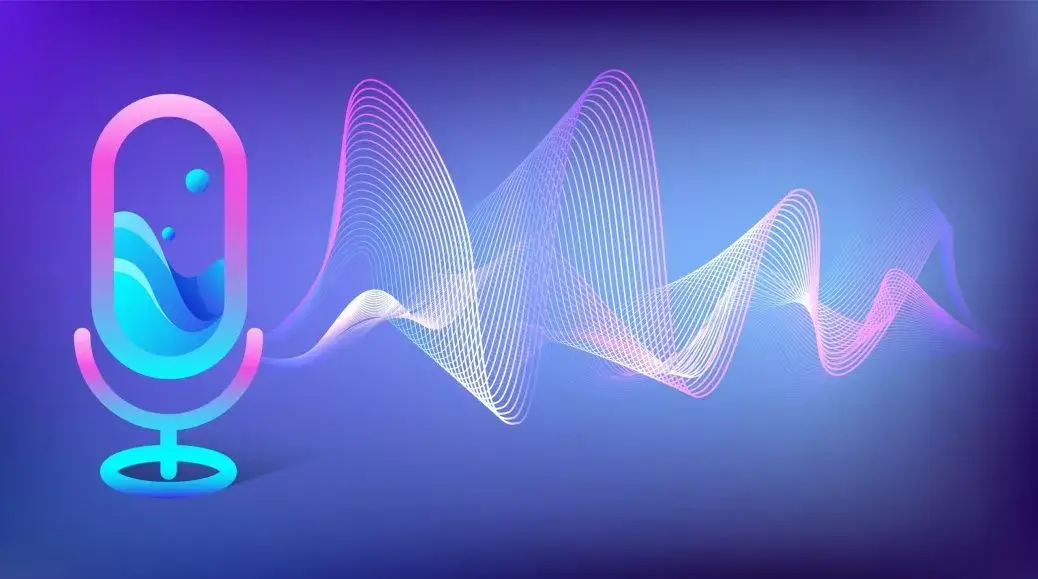
How to select the best AI voice generator for your needs
When it comes to selecting the best AI voice generator, there are a few factors to consider. Firstly, consider the type of content you will be creating.
Different AI voice generators may be better suited for certain types of content, such as narration for documentaries versus voiceovers for commercials.
Secondly, consider the tone and style you want to convey.
Some AI voice generators may have a more natural-sounding voice, while others may have a more robotic or distinct accent. It’s important to choose a voice that fits the style and tone of your content.
The best free ai voice generator.
Thirdly, consider the customization options available.
Can you adjust the pitch, speed, and volume of the voice? Can you add pauses or emphasis to certain words or phrases?
The more customization options available, the more control you will have over the final product. Best Free AI Voice Generator.
Lastly, consider the reliability and user-friendliness of the AI voice generator. Is it easy to navigate and use? Are there any common issues or glitches reported by users? It’s important to choose a reliable and user-friendly AI voice generator to ensure a smooth and efficient content creation process.
By taking these factors into consideration, you can select the best AI voice generator for your needs and create high-quality YouTube videos with ease.
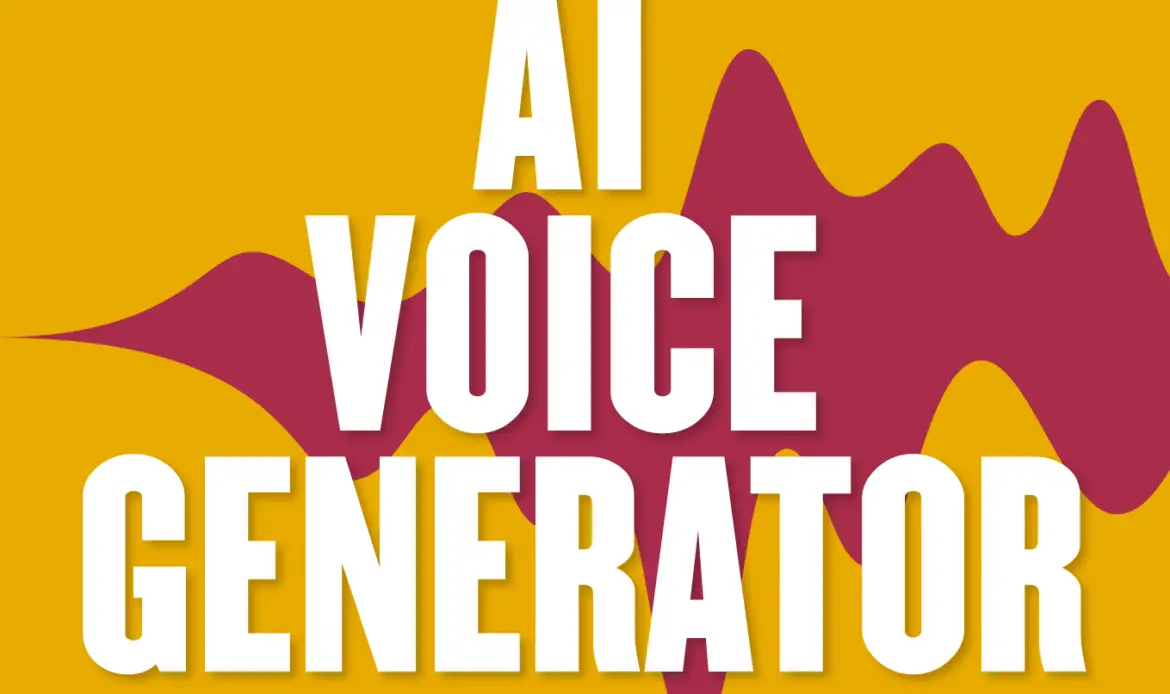
How to use AI voice generators to create YouTube videos
Creating YouTube videos with the best free AI voice generator is a great way to make your content stand out and engage your audience.
With the advancements in artificial intelligence, it is now possible to create natural-sounding human-like voices that can read your scripts and narrate your videos.
Here is how to use AI voice generators to create YouTube videos:
1. Choose the right AI voice generator that suits your needs. There are many free and paid AI voice generators available online. Select the one that has the voice characteristics you are looking for, and that can read your language.
2. Write your script or prepare your text for narration. Make sure your text is clear, concise, and engaging. Use short sentences, simple language, and avoid technical jargon.
3. Upload your text into the AI voice generator. Most AI voice generators have a simple interface where you can upload your text and select the voice, tone, and speed of the narration.
4. Review the audio generated by the AI voice generator. Listen to the narration carefully and make necessary adjustments to the tone, speed, and emphasis of the words.
5. Download the audio and use it in your YouTube videos. You can easily download the audio generated by the AI voice generator and use it in your video editing software.
Using AI voice generators is a simple and effective way to create YouTube videos with natural-sounding voices. With a little bit of creativity and fine-tuning, you can create engaging videos that will keep your audience coming back for more.
Get Paid to Play Video Games Online: How to Make Money Playing Video Games
Tips for creating high-quality YouTube videos with AI voice generators
AI voice generators have made it easier to create high-quality YouTube videos without the need for expensive recording equipment or hiring professional voice actors.
However, it’s important to keep in mind a few tips to ensure your videos are of the highest quality possible.
Firstly, choose a high-quality AI voice generator that offers a variety of voices and accents to choose from. This will help you find the perfect voice to match your video’s tone and audience.
Secondly, practice using the AI voice generator before recording your video. This will help you get familiar with the nuances of the software and ensure that your voiceovers sound natural and engaging.
Thirdly, write a clear and concise script that matches your video’s message. Your script should be easy to read and understand, with a clear call to action for your viewers.
Fourthly, use high-quality visuals to accompany your voiceover. This will keep your viewers engaged and interested in your content.
Lastly, make sure to edit your video and audio to ensure a seamless and polished final product. This includes removing any background noise, adjusting the timing of your voiceover, and adding music or sound effects if needed.
By following these tips, you can create high-quality YouTube videos that are engaging, informative, and professional-looking – all with the help of AI voice generators.
ShortStack Features: ShortStack 2023 Reviews See Why ShortStack Is The Best

How to edit and adjust AI-generated voiceovers
Once you have generated your AI voiceover using the best free AI voice generator, you may want to make some adjustments to it. This is where editing and adjusting come into play.
One of the best ways to edit your AI voiceover is to use a digital audio workstation (DAW) software like Audacity, GarageBand, or Adobe Audition.
These software programs allow you to manipulate and adjust your audio files to get the desired result.
The best free ai voice generator.
You can start by importing your AI voiceover into the software and then adjusting the volume levels, pitch, and tempo to match your video content.
You can also add sound effects, music, and other audio elements to enhance the overall quality of your video.
Another important factor to consider when editing your AI voiceover is to ensure that it sounds natural and human-like.
This can be achieved by adjusting the tone, pacing, and intonation of the voiceover to match the emotions and mood of your video content.
Finally, it’s essential to proofread your AI-generated script before generating your voiceover to ensure that the text is error-free and flows naturally. This can significantly reduce the need for editing and adjustment of your voiceover.
In summary, editing and adjusting your AI-generated voiceovers are crucial steps in creating high-quality YouTube videos.
With the right tools and techniques, you can produce professional-sounding videos that engage and captivate your audience.
Swagbucks Surveys Review: See How To Earn More On Swagbucks (2023)
Understanding the legal and ethical concerns of using AI-generated audio
While using AI-generated audio may seem like an easy and efficient way to create content, it is important to understand the legal and ethical concerns that come with it. One of the main concerns is copyright infringement.
It is important to ensure that the audio you are using does not infringe on anyone’s copyright.
This includes music, sound effects, and even voices. Some AI voice generators may allow you to use celebrity voices or voices of public figures, but this could lead to legal trouble if it is not done with the proper permissions.
Another ethical concern is the potential for misuse. AI-generated audio can be used to create fake news, hoaxes, or even deepfakes.
This can lead to serious consequences and damage to people’s reputations. It is important to use AI-generated audio responsibly and with caution.
It is also important to disclose to your audience that the audio in your video is generated by AI.
This creates transparency and builds trust with your audience. You can include a disclaimer in your video description or even within the video itself.
Overall, while AI-generated audio can be a great tool for creating content, it is important to understand the legal and ethical concerns that come with it.
By using it responsibly and with caution, you can create great content while avoiding any potential legal or ethical issues.
Timebucks.com Real or Fake? Timebucks Review 2023 (See How To Earn)

The future of AI in video production
The future of AI in video production is incredibly exciting. We’ve already seen how AI can be used to create hyper-realistic deepfake videos, but AI is also making its way into more practical areas of video production such as voiceover work and transcription.
With the best free AI voice generator, you can create professional-sounding voiceovers without the need for expensive recording equipment or hiring a voice actor.
This can save you a lot of time and money, and also allow you to experiment with different styles and accents to find the perfect fit for your video.
AI is also being used to automate the transcription process, which can be a time-consuming and tedious task.
As AI technology advances, we can expect to see even more innovations in video production.
For example, AI could be used to analyze footage and automatically generate a script or suggest edits. It could also be used to create personalized videos for individual viewers based on their interests and preferences.
Overall, the future of AI in video production is exciting and full of possibilities.
As AI technology continues to evolve, we can expect to see more and more innovative applications that will make video production easier, faster, and more accessible for everyone.
Part time Content Writing Jobs At Home: See Highest Paying Legit Site In 2023
Conclusion and final thoughts on using AI voice generators for YouTube videos
In conclusion, using AI voice generators for YouTube videos can be a great way to add a professional touch to your content without breaking the bank.
These tools offer a range of voices and accents, making it possible to find the perfect voice for your video.
Additionally, they allow you to save time by eliminating the need for voiceover artists or recording your own voiceover.
However, it is important to keep in mind that AI voice generators are not perfect and may not always produce the most natural-sounding voice. It’s always a good idea to listen to the generated audio carefully and make any necessary adjustments.
Overall, the best way to get the most out of using AI voice generators for YouTube videos is to use them as a tool to complement your content creation process.
Combine it with a great script, engaging visuals, and excellent editing, and you’ll be well on your way to creating high-quality videos that will captivate your audience and keep them coming back for more.
Get Paid to Play Video Games Online: How to Make Money Playing Video Games
Best Free AI Voice Generator.
We hope that this blog post has provided you with valuable insights into how you can use the best free AI voice generator to create YouTube videos.
This tool can be a real game-changer for content creators, and it’s important to take advantage of it to improve the quality of your videos.
Whether you’re creating tutorials, vlogs, or other types of content, the AI voice generator can help you enhance the experience for your viewers.
So, go ahead and experiment with different voices and styles, and let your creativity soar! Thank you for reading, and we look forward to seeing your amazing videos!

No comments:
Post a Comment